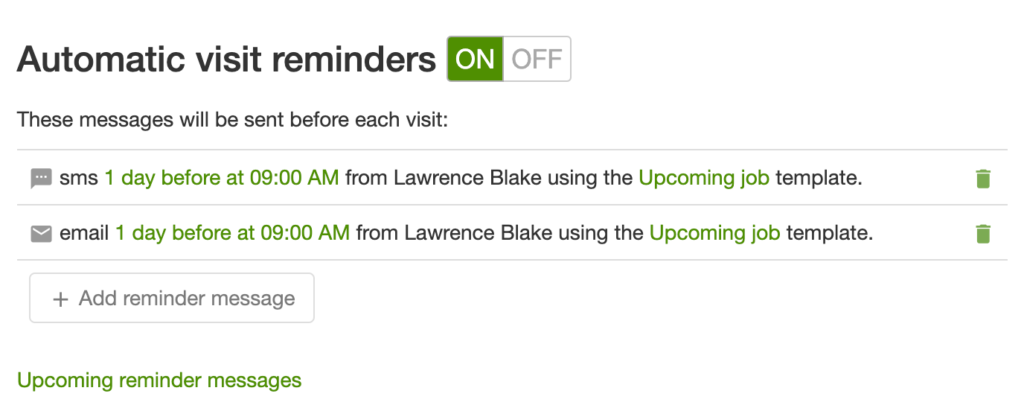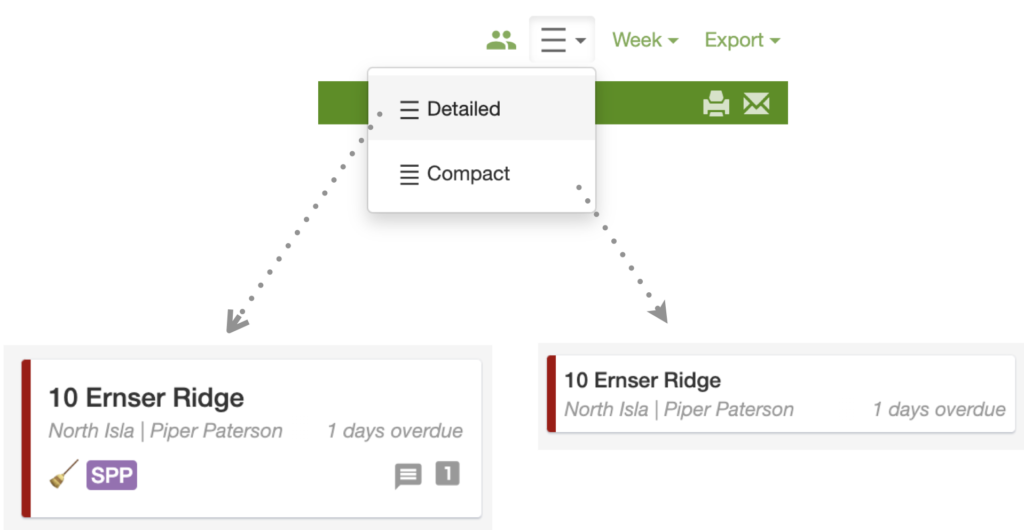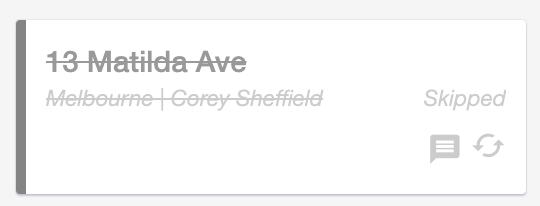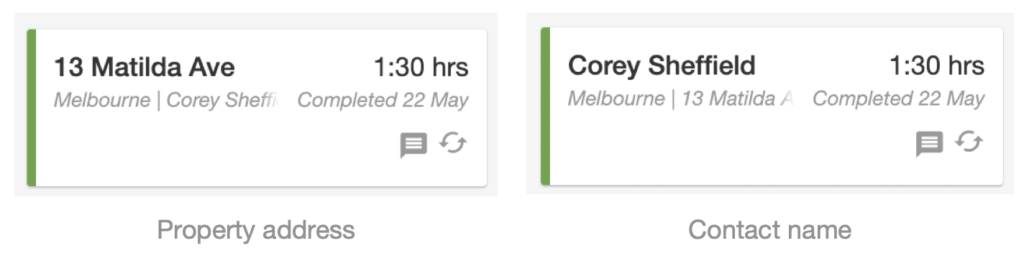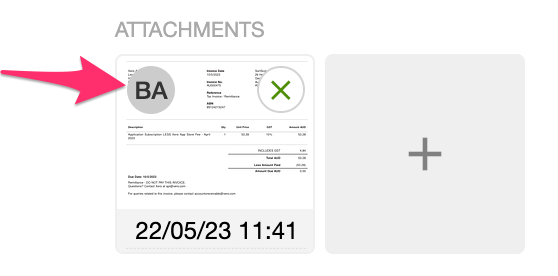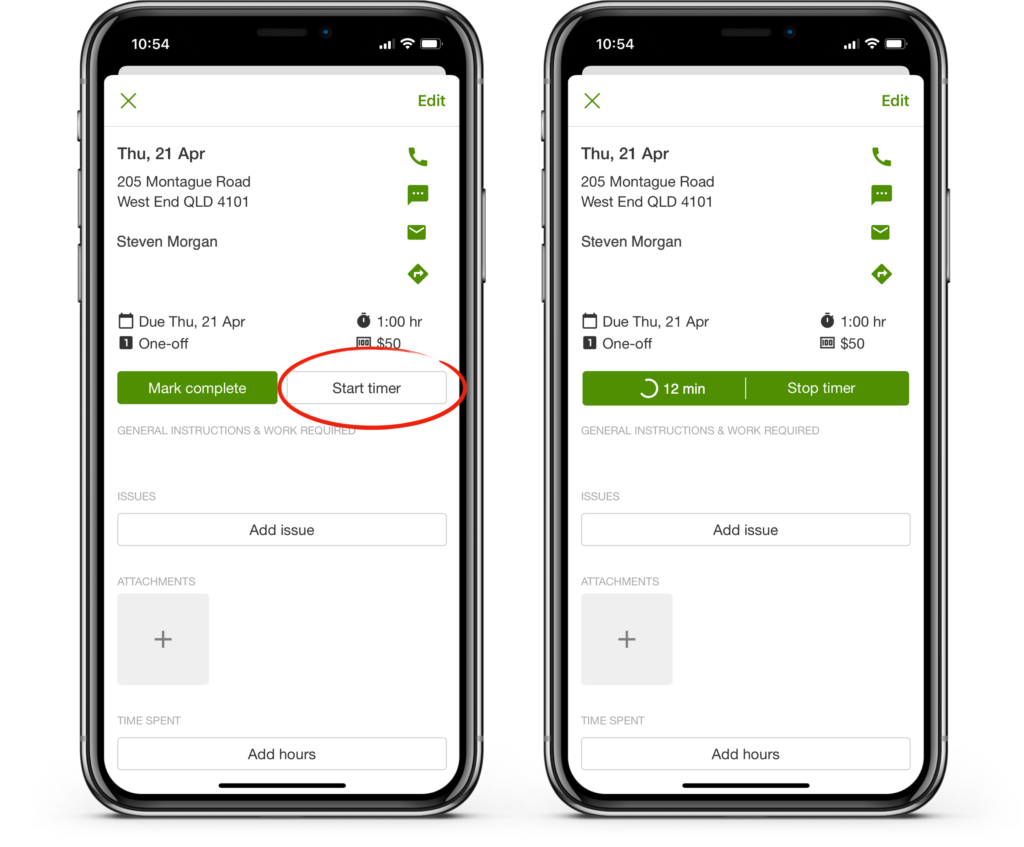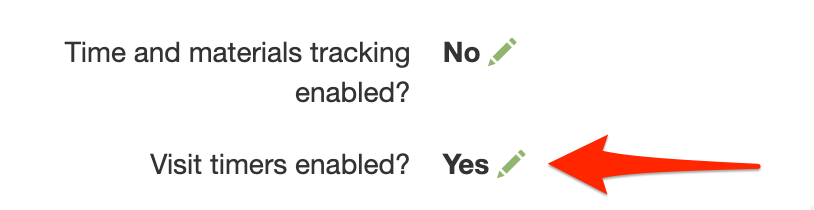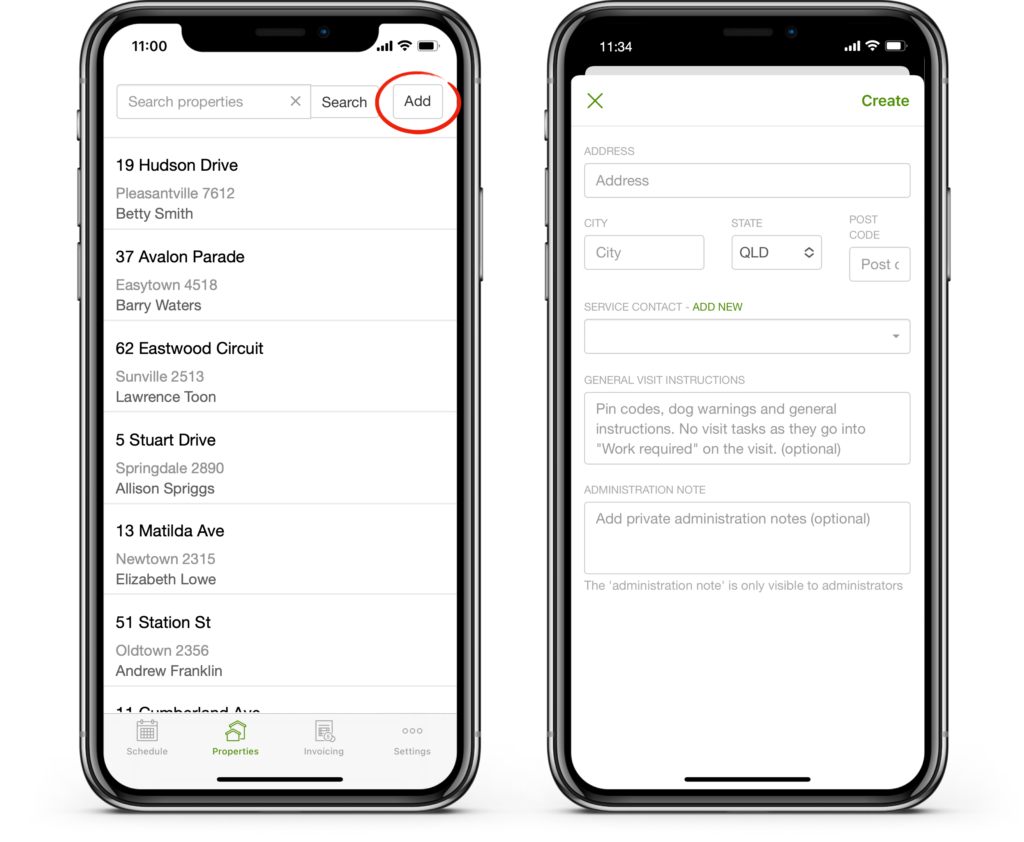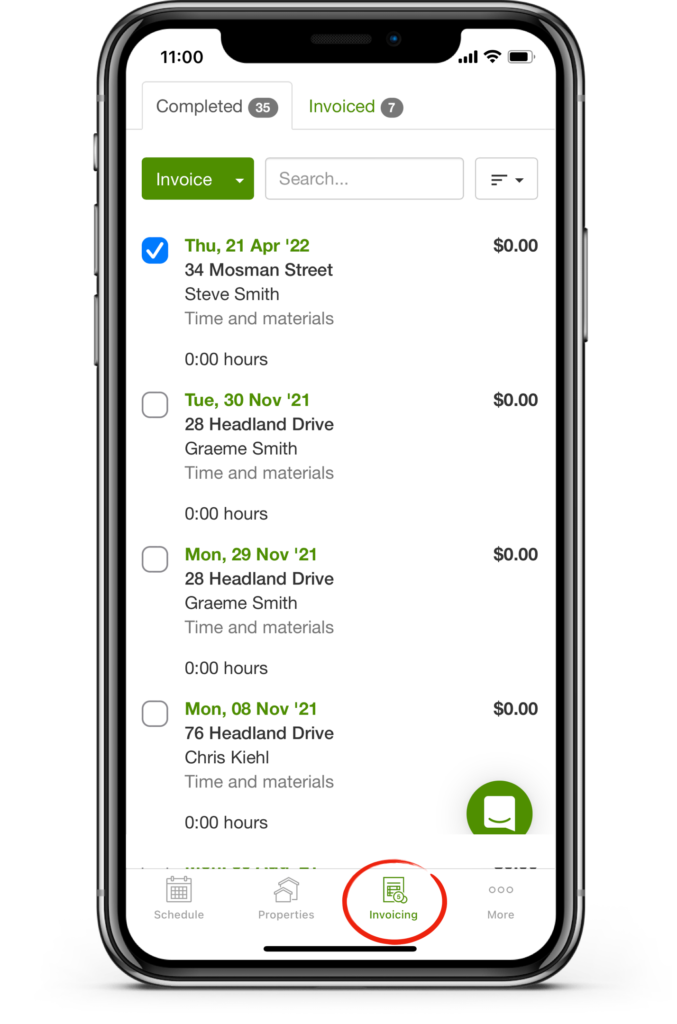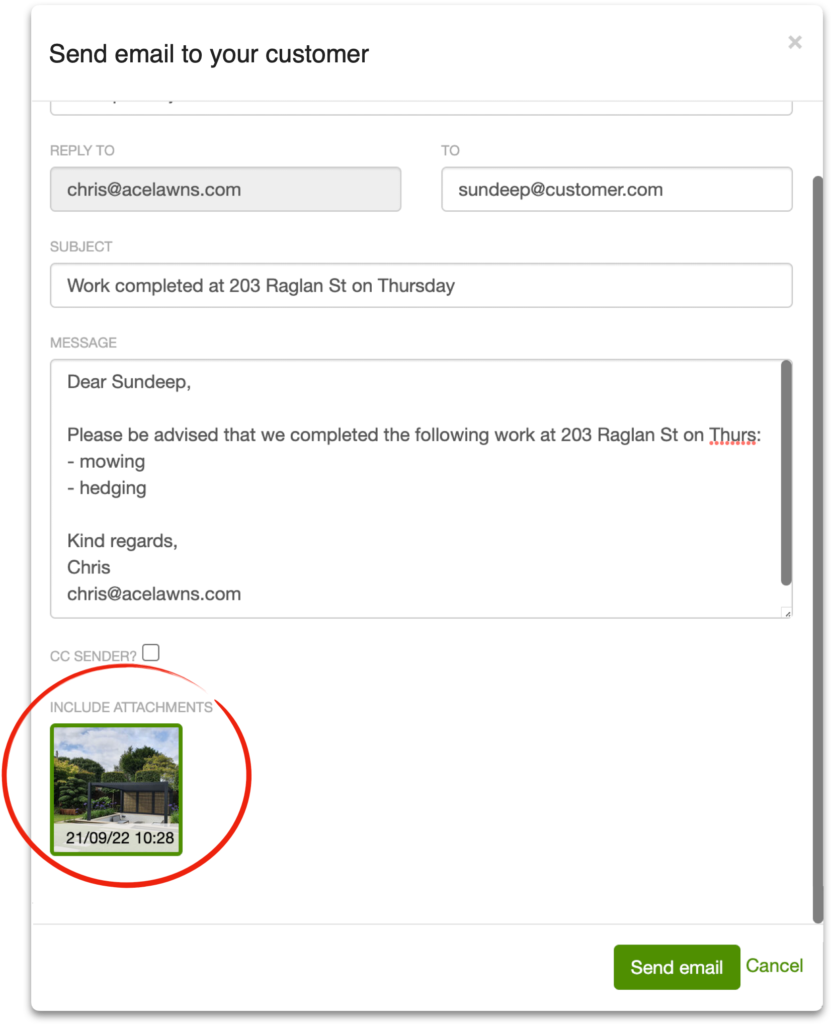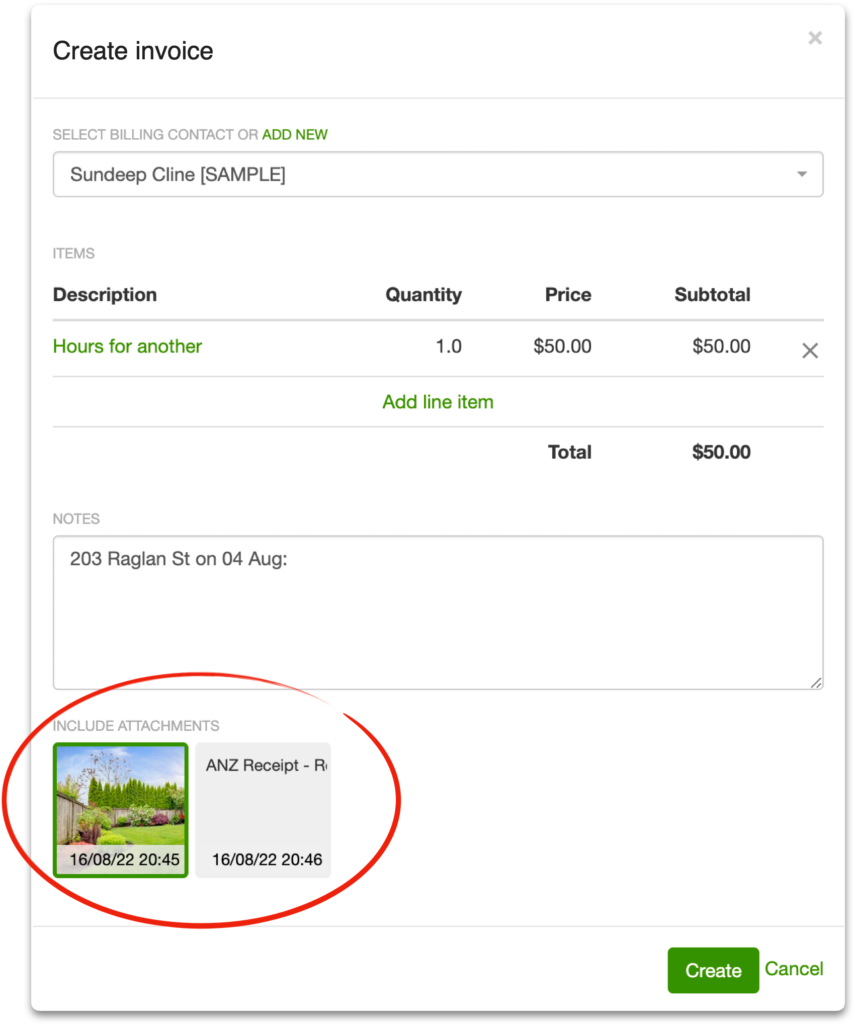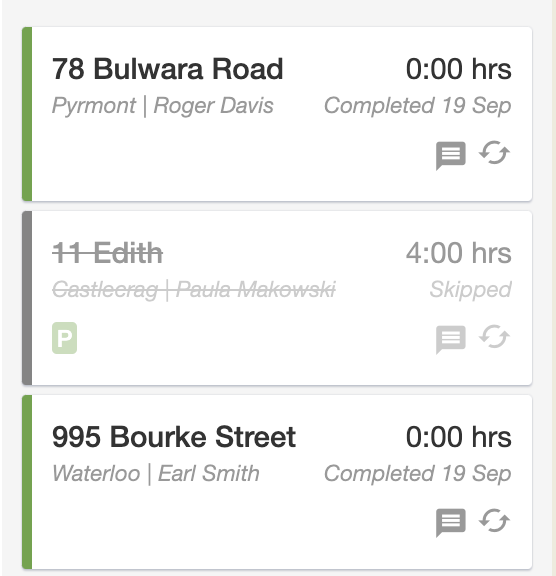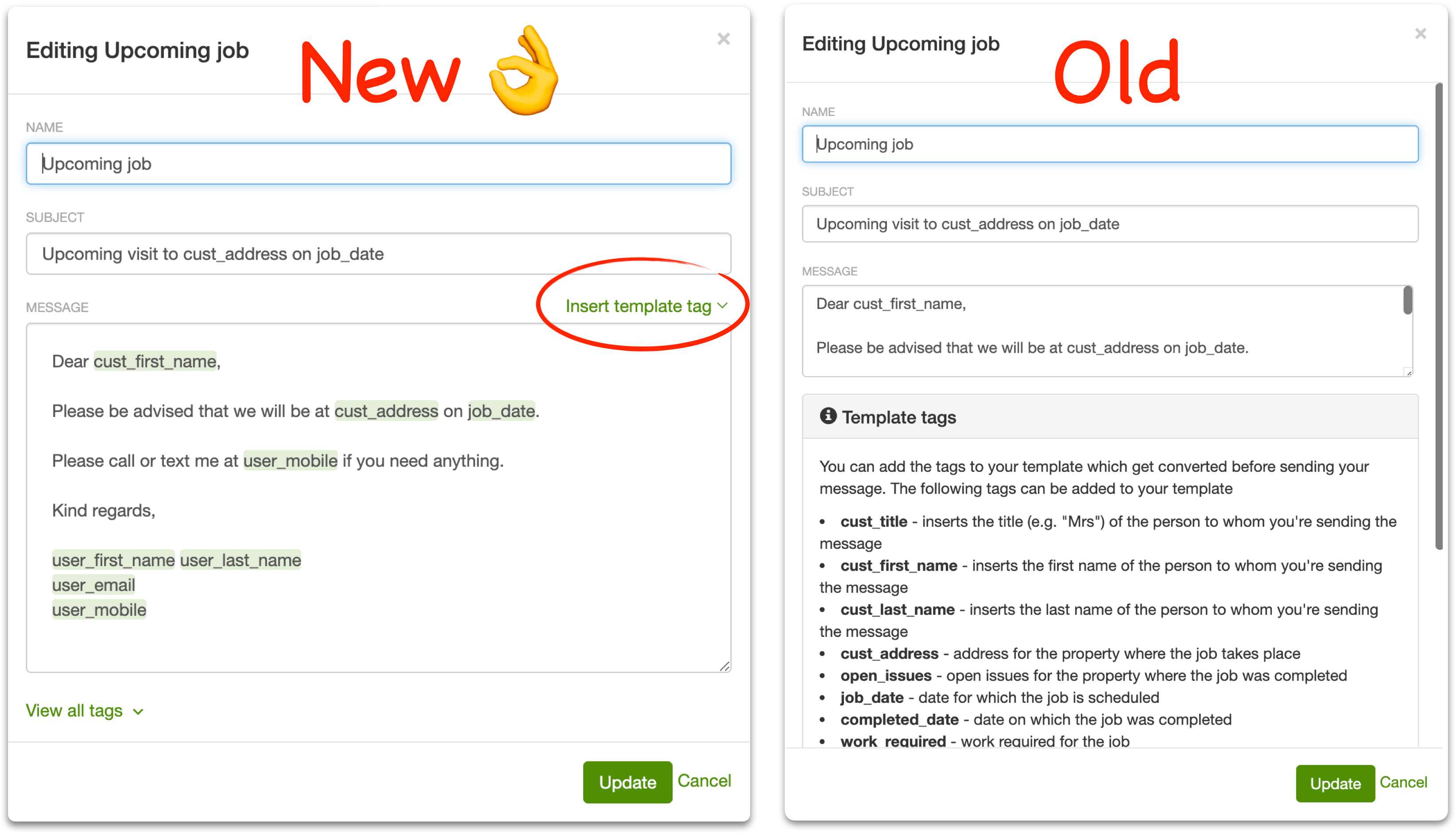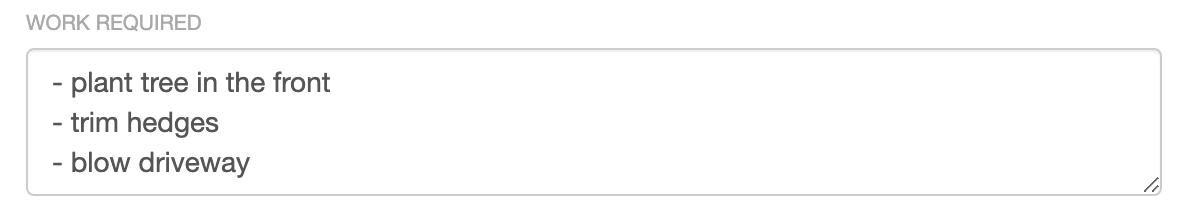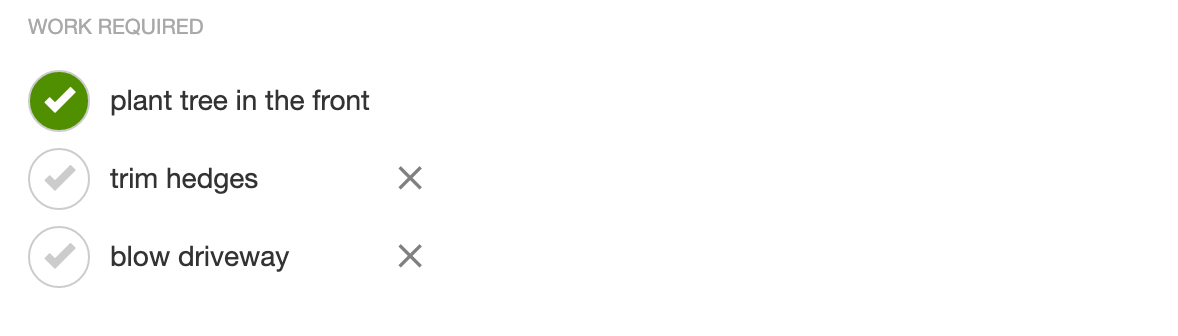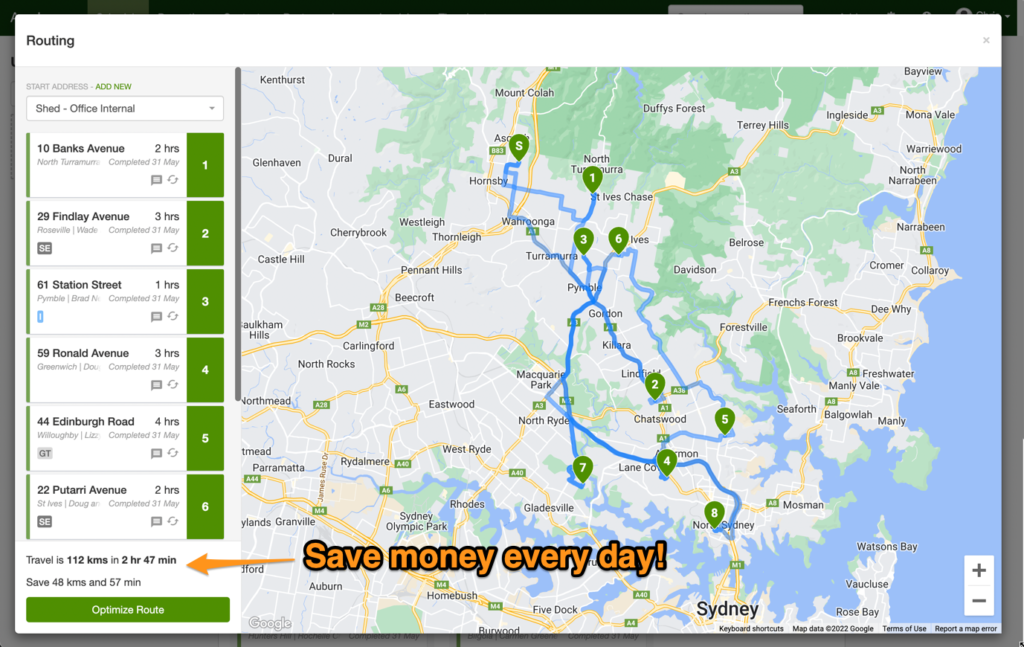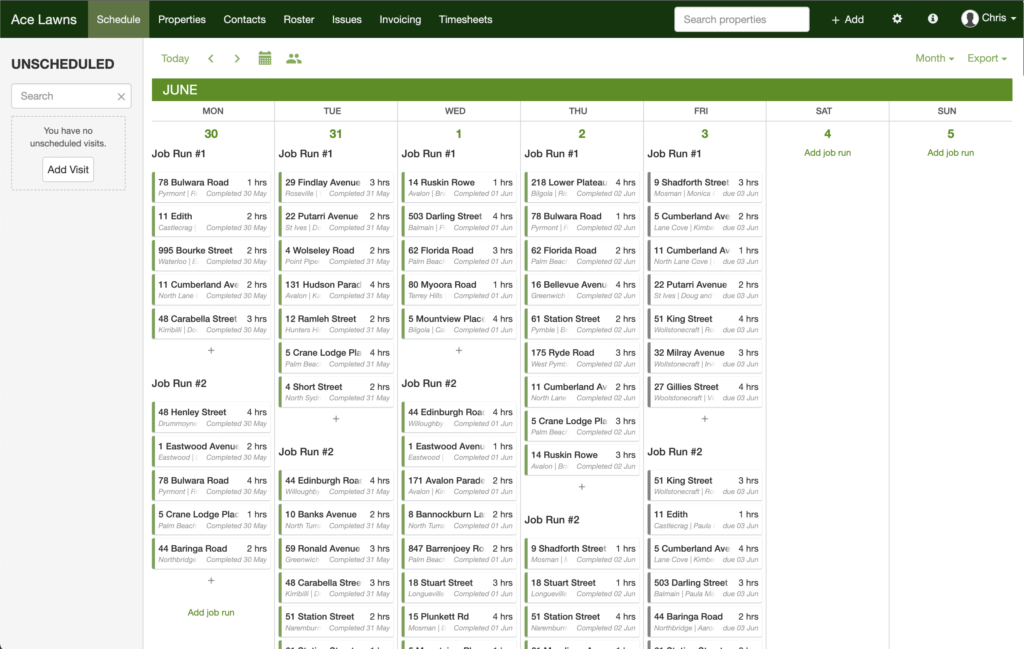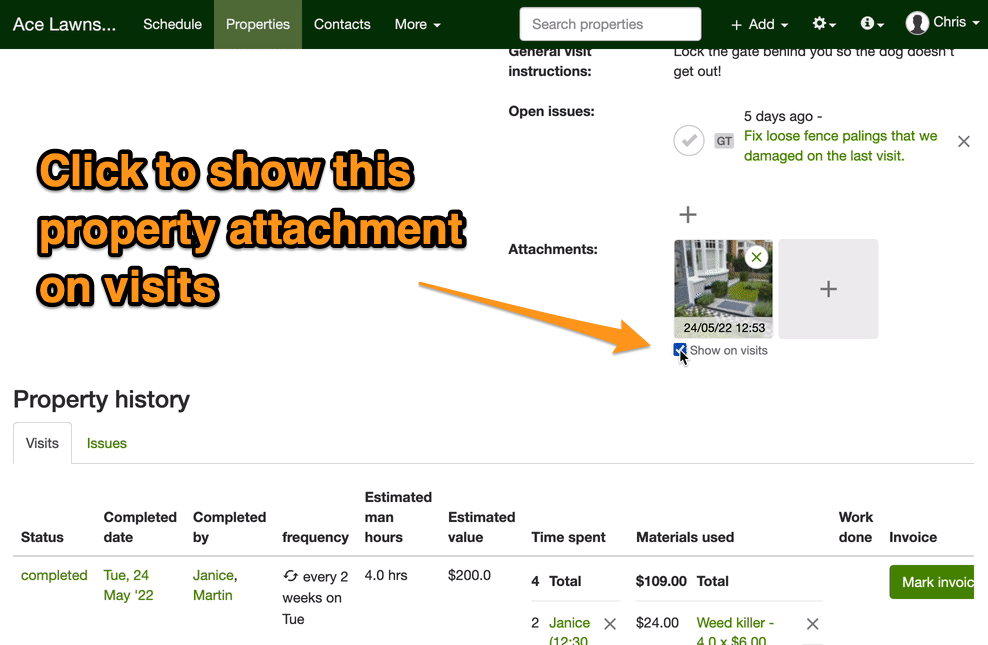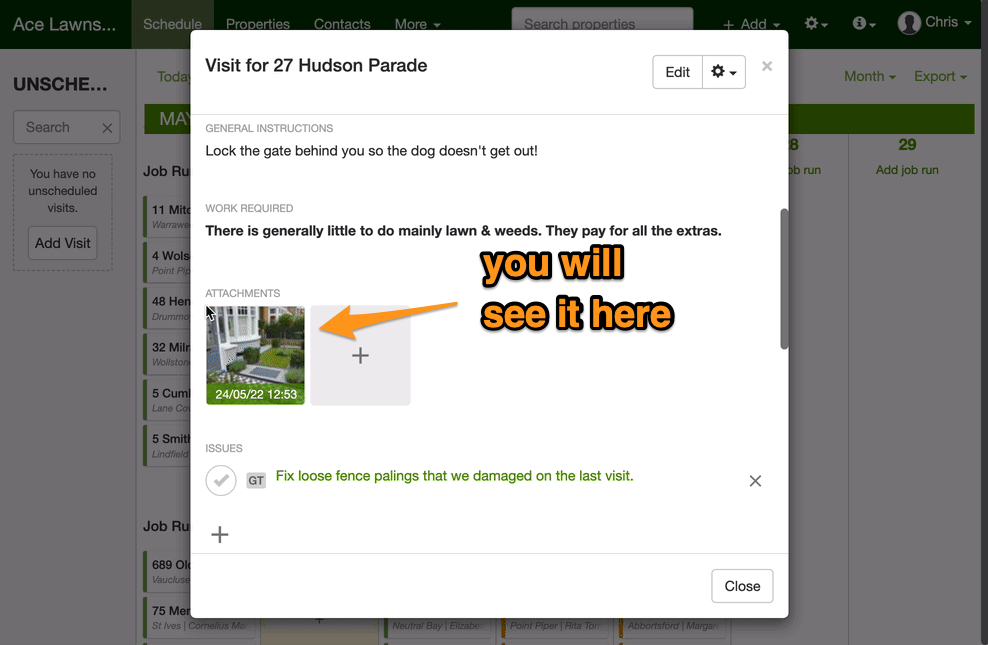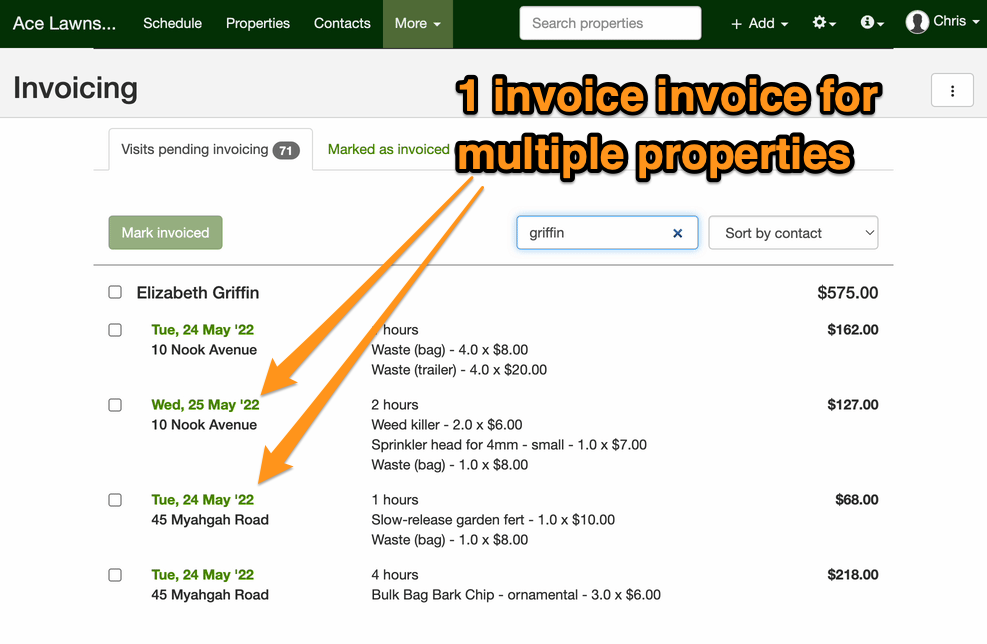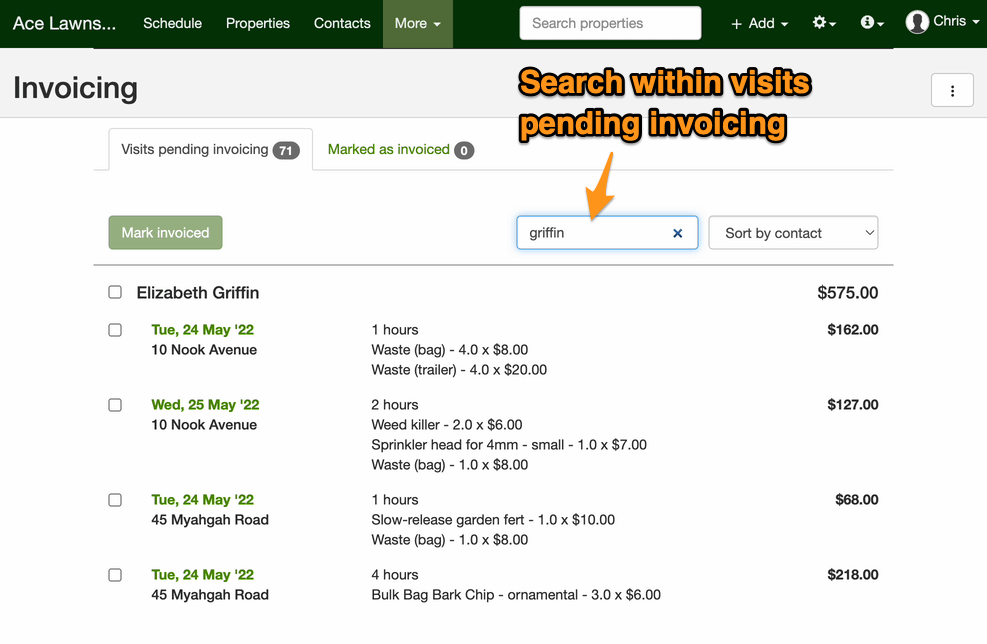We’re thrilled to share another round of enhancements, all of which were developed based on customer feedback!
We’re fortunate to have such engaged customers who are vocal about their needs. Without further ado, let’s delve into what’s new since we last connected:
Automate your client communication 💬
With our new automatic visit reminders, your customers will always know when you’re scheduled to arrive. Define when to the send the message, what type of message to send and which template to use. SortScape takes care of the rest. Learn more about it here: Sending text messages and email notifications to customers
Do more in mobile 📱
To make you more productive in the field, we’re constantly adding functionality to SortScape’s iOS and Android apps. Since our last newsletter, we’ve added these key mobile features:
Mobile timesheets
Many of your employees use our timesheet’s feature to submit their hours so they can get paid. To make this process faster, we’ve now added a “timesheets” screen to the mobile app where you can submit and review hours for the week.
Archive properties and delete visits
You can now also archive old properties and delete unwanted visits from inside the app.
More control over your schedule 🗓️
Every business has unique scheduling needs. So we’ve added more visit settings, giving you more control over your schedule’s display.
Detailed or compact schedule view
Many of you asked to see more detail in the month view so we added a dropdown to the schedule allowing you to switch between detailed or compact view:
Show skipped visits on the schedule
We now show skipped visits on the schedule. If you don’t want to see them you can disable the “show skipped visits” setting.
Show contact as the visit title
By default, we show the property address as the title for each visit. However, some of you have told us you think of your customers in terms of the contact name, not property address. The new “Visit title on schedule” setting now lets you set the contact name as the visit title.
Work Saturdays but not Sundays
We previously had the “work weekends” setting which would allow you to schedule visits on Saturdays and Sundays if enabled. A number of you told us that you work on Saturdays but not Sundays. Therefore we changed the Work weekends setting to Week days worked which allows you to choose “Monday to Saturday” as an option.
Improved attachments 📎
File and image sharing is an important way you communicate so we continue to improve this area of SortScape. Some recent improvements you’ll notice are:
- You can now select multiple files when uploading attachments to a visit or property
- We now support the HEIC image format
- When viewing an attachment you can see who uploaded it
Other improvements 🎁
Xero invoice settings – You can now set the default status of invoices created in Xero to be “approved” saving you time from having to approve them in Xero before sending them.
Viewing issues – From the Issues screen, you can now see completed issues as well as open issues.
Sorting properties – When viewing the list of all properties, you can now sort by the contact, last visit and next visit columns.
These are some of the major features recently added to SortScape. We’ve got a lot more planned for the rest of 2023 so stay tuned and keep the feedback coming!